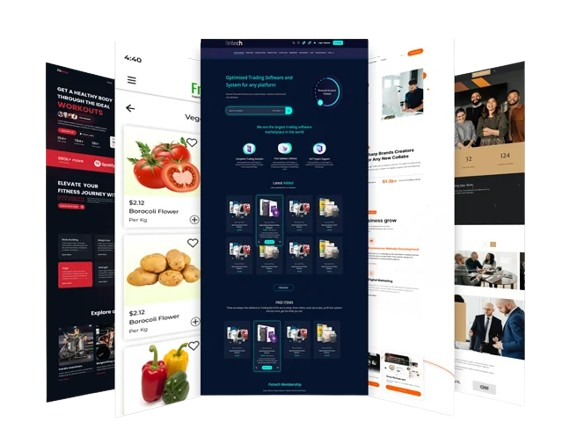Today I will tell you how to find a lot of backlinks from .edu and .gov sites by searching. We are always looking for lists of many different .edu and .gov sites. You will get backlinks by commenting or posting. But why would you bother to have a search engine. You can easily find your desired .edu and .gov backlinks to all the websites where you can increase the backlinks for your site. You can do the work through some search commands. So let's see how to find your backlink site.
Get .edu and .gov backlinks through all forum registrations;
You can increase your backlinks through forums. Especially if there are sites on phpBB2, if you just register and put the link of your site then you will get a backlink. Not open. But many sites are open again to be a member. And to get backlinks you have to be a member of all those sites. As you see this site, this is a member list of phpBB2 forum site. If you notice, you can see that the members list also gives some information to the members, such as Username, Email, Location, Joined, Posts and Website etc. You will get 1 backlink very easily.
Now let's see how to find such web sites:
: Go to Google.com and type in the search box inurl: .edu inurl: /phpBB2/memberlist.php and click on the search button. You will see 12,500 .edu site member list in front of you. Now you just go to these sites and register. At the time of registration, you have to fill in all the information of Registration Information. Register with. But then you will get backlinks. You do not need to fill anything other than that.
After registering, you will see that you are now on the member list with link to your site. Hopefully within 15 to 20 days you will get a backlink. Type the command in the search box for gov site inurl: .gov inurl: / phpBB2 /memberlist.php and follow the same procedure as before.
By commenting on WordPress sites:
They always choose WordPress for their blogs on .edu and .gov sites on the Internet. As a result, there are many opportunities to comment. To find out, go to Google and search inurl: .edu inurl: blog "powered by wordpress" and you will see thousands of websites will appear in front of you. Now you just go to those sites and make comments. If approved, you will get backlinks from that site very soon .. Type the command in the search box for gov site inurl: .gov inurl: blog "powered by wordpress" and follow the same procedure. However, there are many sites where comments are closed. ,There are many sites where you will be asked to register if you want to make comments. If you wish, you can delete all these sites through these commands. Site: .edu inurl: blog "You must be logged in" - "comments are closed"
If you want to get backlinks by targeting a specific keyword then search by adding that keyword in your command. For example if you want to get your backlink on page or site with sports then you can give the command in this way that, "leave a comment" - "comments closed" - "you must be logged in" - "comments are closed"
You can also use any other keyword in place of Sports as you like. Type the command "your favorite keyword" in the search box for gov site "site: .gov inurl: blog" leave a comment "-" comments closed "-" you must be logged in "-" comments are closed "
By commenting on the guest book sites:
There are many sites where they have all the arrangements of the guest book. Guestbook is a medium where you never need to register to comment or write something. So the work is comparatively much easier. Easy to find.
Here is what to do:
1. Go to Google and type search command site: .edu Inurl: guestbook or inurl: guestBook.aspx site: .edu
2. Now go to all the pages that have come and submit with your name and the link of the web site. It has become busy. You got the backlink from that site very easily
. aspx site: .gov
Get backlinks through discussion site:
You can get backlinks from all the sites that have discussion options. Various .ed and .gov sites have a lot of discussion arrangements. So you can go there to get backlinks and reply. You can also give the link of the website. Although there is no opportunity to pay encore tax. Even then you will get a backlink even if you just give the link of the website. "site: edu Now go to all the sites that will come and click on Reply and comment with the link of your site.
These are my favorite and most effective tips.